How to change Amazon Echo so Alexa works in any country
You can now change Alexa’s country to just about anywhere in the world to get localised information like the weather.
When the Amazon Echo (affiliate link*) first hit the shelves you could only set Alexa’s location to the USA or UK. So for me, living in Cyprus, asking “what’s the weather like” I just get the forecast for somewhere in the UK.
How to change your Amazon Echo’s country to outside the USA or UK:
- Log in to the Amazon Alexa website or launch the Alexa mobile app
- Go to settings and select your Alexa device
- Scroll down to location and select Edit
- Choose the country from the new countries list at the top
Here’s a video of me setting up my mini Echo Dot (affiliate link*) so Alexa gives me the local weather forecast in Cyprus:
Changing the country for Fire TV with Alexa
This also works for the Fire TV ( with Alexa voice control remote) (affiliate link*). I tried it and all was OK. I could still launch geo-restricted apps like BBC iPlayer (using a Smart DNS service). But now localised information like weather forecasts is for where I live in Cyprus.

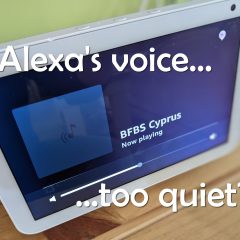




To get it working you need to login into your Amazon account and within “contents and devices” change your country to UK