How to launch apps on Fire TV with Harmony Remote
The new Amazon Fire TV user interface lets you launch apps with shortcuts on hub-based Logitech Harmony remote controls.
If you’ve got an Amazon Fire TV box and a hub based Harmony remote control, this is great news!
I’m a big fan of Logitech Harmony remote controls and I’ve had a hub-based Harmony Ultimate (affiliate link*) for around a year now and I absolutely love it. I also love the Amazon Fire TV and how the Harmony remote can control it using the Harmony hub (the Fire TV is not infrared remote controlled).
Harmony remotes are all about setting up activities to automate switching on, changing inputs etc. so with one button you can do everything you need to be watching a DVD or watching TV.
Amazon Fire TV is all about having apps like BBC iPlayer, Plex and, ahem, Kodi.
However, until now there has been no way to get a Harmony remote to launch specific apps on the Fire TV. This is because you could not fix the order apps appear on the Fire TV’s app launcher screen . The apps appeared in order of how often they are used which changes all the time so there was no way to create a command sequence (macro) on the Harmony to navigate to a particular app and launch it.
Enter the new AFTV user interface!
In December 2016 my 2nd Generation Fire TV box received the big upgrade to the user interface and one of the first things I realised was that you could customise the order the apps appeared and they don’t change position. Eureka! That means it’s possible to create a sequence of remote commands to navigate to a particular app and launch it. So I set about trying it out and it really works great.
It makes using the Harmony Remote with Fire TV 10 times better!
UPDATE: Following a question posted on my video I’ve made another quick video showing how to actually set the fixed order of apps on the new FireTV user interface: Scroll down to watch it here or watch it on YouTube here.
For example, with the new interface the apps row (or ‘drawer’) is always selected by pressing home then down three times and at that point the first app will always be highlighted. So a sequence of home, down, down, down, right, OK will select and launch the 2nd app on the Your Apps & Games row. Here is that sequence in the MyHarmony programme:
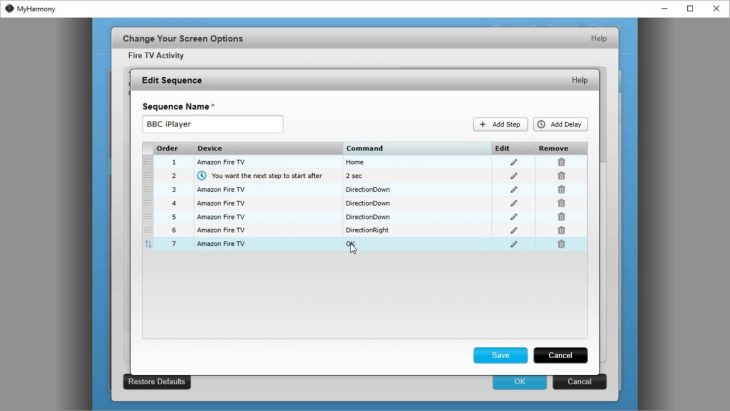
Notice the delay after pressing the home button. That is because if you are in another app it might take a second or two for the home screen to load. It’s possible that this 2 second delay might need to be increased to cater for some apps that might hog a bit more of the Fire TV’s resources or for the lower powered Fire TV stick.
Another delay for the 3rd app: As you will see in the video at the top of this post I discovered a small glitch in selecting the 3rd app on the Apps row which needed another pause added as shown here:

Basically, the speed at which the Harmony sends the commands is a bit too fast for the FireTV to keep up and it did not respond to the 3rd DirectionRight command but by adding a delay it worked fine and the FireTV was able to ‘catch up’. Unfortunately, unlike IR controlled devices there is no option in the MyHarmony setup app to change the inter-key delays for the Fire TV.
Watch the video at the top of this post to see how it works and how to set it up.
Here’s my followup video showing how to set the order of the apps in the new user interface:
If you found this useful, please let me know by leaving a comment below.

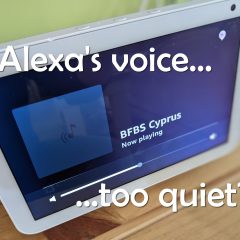




Just came across this YouTube video and found it very helpful. I know this was posted some years ago but I hope you are able to help. I’ve got a Harmony Smart Control Remote & hub and assume the settings would be similar to your remote. I want to use the remote to control tv and Amazon Fire TV Stick 4k. I want to create a standard watch tv Activity & 3 Activities using the Fire Stick, so it opens a specific App each time. Upon opening the App, it has 3 options of selecting box 1 , box 2 or 3. I assume I would need to enter directionright commands for box 2 & 3. My issue is that when I setup the activities on the hub, it wants to turn off the fire stick when a different Activity is selected. Power settings for the fire tv stick is set to “I want to leave this device powered on all the time”. Not sure how to remove that instruction from the Activity. I want to keep the fire stick as always on even when watching tv only. Also, I can only see the sequences under Activity and not Buttons. Do I need to create just one Activity for the fire tv stick and then assign other buttons for each of 3 App settings?
Hi. I found this guide after finally buying myself a Harmony Ultimate and it’s great. I have one problem though and that once the app is launched, my Harmony remote won’t work to control anything (left/right etc.). I’ve already paired it with my FTV and it works fine for my standard “Watch Fire TV” activity, but not when I try to load Netflix/iPlayer etc through an activity. The Harmony just won’t work. Any ideas? Thanks!
Do you mean that when you start your “Watch Fire TV” activity and navigate to Netflix/iPlayer and launch it normally (with your Harmony remote) it works but when if you set up a sequence to launch Netflix or iPlayer as explained here it does not work?
Yep that’s exactly correct. For example my “Watch Netflix” activity loads the FireTV, launches Netflix, but leaves me unable to do anything as the remote is then unresponsive. It seems to think it is controlling my TV judging from the options available on the Harmony touchscreen. Any ideas why?
Ahh, I forgot you are new to Harmony! Buttons for activities sometimes (usually) don’t get allocated automatically. Either try adding a 2nd Watch Netflix activity and see if that works (random logic here!). If not, you need to edit what buttons do in MyHarmony. Under Buttons -> Remote Buttons choose your netflix activity. Close the unhelpful info screen then click the buttons on the image of the remote and allocate commands on the right. Once you’ve played around with the harmony for a while this will all become easy peasy and might even make some sense!
Personally I just have one FireTV activity and then shortcuts ‘buttons’ on the screen to launch particular apps like in my video, but I like how you’ve taken the concept and used it for having a completely separate activity for each app.
Welcome to the wonderful world of Harmony.
Hi,
I am also having the same issue. Did you find any solution for this? Thank you.
If it is the same problem – i.e. when you create a completely new activity for a particular app then perhaps my suggestion about mapping buttons for the new activity is the solution you are looking for.
Hi Mark, thanks great advice for starting the apps. However how do you exit the apps correctly and completely? Example , if I start kodi thru the hub and then jump to another app by using a defined activity and then going back to kodi will bring to the second app instead of kodi?? How do we get back to the home Amazon fire screen?
That’s what the first command in the sequence is for – ‘Home’. It goes to the Amazon FireTV home screen before selecting the desired app. As long ast that step is the first one in any sequence you are OK. The Amazon ‘home’ command will go to the home screen whatever App you are in. If it doesn’t, the app should be sent to the naughty corner! However, for occasions where it becomes a little slow in giving control back to the FireTV and going to the home screen a delay longer than 2 seconds might be better for the 2nd step in a sequence.
I didn’t like the delay so I inserted a fast forward command instead, seems to have worked ok when testing it a few times.
You stopped me from strangling myself to death with a USB cable. Many thanks
Great article, thanks. If you email Logitech support they will manually configure the interkey delay for you.
Will this work with FireStick and exodus?
Launching apps like this is dependent on having a Fire TV device with the new user interface like the Fire TV Box or the 2nd generation “all new” Fire TV Stick which was launched in the USA in 2016 and comes to Amazon UK on 6th April 2017, see here: https://amzn.to/2G6LL8o The new user interface is going to be coming to the 1st generation Fire TV sticks by way of an update but it hasn’t happened yet. You also need to have a Harmony Remote with a Harmony Hub as the Fire TV remote is Bluetooth, not infrared. Assuming you have the new user interface then the answer is yes, as you can see from my video it works perfectly with Kodi on Fire TV (Exodus runs on Kodi).
Thanks for sharing this. I have been looking for this for a while. Now if i can just buy myself one of the new one or pray that Amazon updates the current one to the new version.
I just read on AFTV News that although the 1st gen devices are currently getting a software update which does not include the new user interface, the devices are still scheduled to get the full UI update at some point in the future:
http://www.aftvnews.com/software-update-5-2-1-2-begins-rolling-out-to-1st-gen-fire-tvs-and-fire-tv-sticks/
Mark, thank you for this, very useful.
I’d echo your advice about adding a 1 second delay every 2 or 3 direction right commands.
A long press on home will take you straight to the apps list,do you know if the Harmony can emulate this?
Hi David, sadly the Harmony can’t emulate long presses. I does have a facility for something called long presses but thats on the harmony itself. e.g. you can say for a particular button when you press normally it will do one function and when you long press it it will do another function so kind of the other way round to what you were asking.