SOLVED: USB OTG cable not charging phone
Do you have a USB OTG cable with power connector that doesn’t always charge your phone? This is why…
I tested this out after seeing some reviews on Amazon for this similar OTG Cable with power pass thru (affiliate link*) (a.k.a a Micro USB Host Cable) which charged perfectly for me while a USB keyboard was plugged into it, and working.
Turns out you need to make sure that you plug your charger cable AND the USB device you want to connect into the OTG cable before plugging the OTG cable into your phone and then it works:

USB OTG Charging not working on Samsung Galaxy S7
I’ve been contacted by Garry who’s been experimenting with a selection of cables like this. He can confirm that there is something peculiar about the S7 Edge and no matter which power pass-through OTG cable he uses it simple will not charge the phone. This suggests Samsung have done something to stop this working. Therefore it appears that some phones, although compatible with USB OTG for connecting external devices, do not allow charging at the same time. If you know of any tips to get around this please comment below.

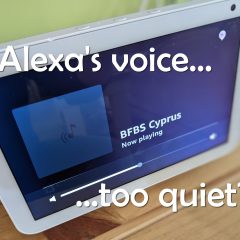




My infinix also don’t charge do to otg
Can you confirm that this indeed charged the phone? Using a powered USB hub and regular OTG cable, the charging icon will come on but the phone is not actually charging.
That’s a good question. I have to be honest, I can not confirm that it was indeed charging. I made the assumption that because the charging icon came on it was charging. I no longer have that phone to test it with but I will see if I can dig out an old phone and repeat the test and then check if it is indeed taking a charge.
Can I use sound card in this OTG?
I guess that will depend on a few things:
1. Does Android OS support USB sound cards over USB OTG?
2. Does FireTV OS (based on Android) also support them?
3. If yes to the above then I expect it is likely to work
I don’t know the answer to 1 and 2 above and I don’t own a USB sound card so I can’t check.
My infinix hot 6 cannot charge also due to Otg
Same here… Pls do u nw av solution to it
How have you done coz my phone stopped charging too due to OTG
I have a old broken mi3. I tried to turn it on and it turned on. Then i charged it. But the battery won’t last long. I have otg y cable. But I tried to charge and use a mouse simultanously but it didn’t work. It isn’t charging via y cable. Is there any software issue or hardware
Also thr Acer A3-10 does not work
The message popup on my phone otg connected enable to function and my phone charge is not working but when i switch off and charge it works …what am I supposed to do to make my phone charge ??
It seems that there are some phones where the OTG and charging don’t work as I explained here – plugging charger cable AND device you want to connect into the OTG cable BEFORE connecting it to the phone. If you did that and it isn’t working then perhaps your phone is a Samsung! (See other comments here about Samsung phones and the note at the end of the article above).
Other sites say you have to plug the charging cable into the hub before plugging the hub into phone.
However I have a Samsung S5 and cant get it to charge at all via the hub even though the switch is on charge. Plugging in USBs work ok though
It appears that there are issues with Samsung phones and OTG charging according to some other comments I got here and some emails I received on the subject. Can’t help with that I’m afraid.
Just so someone may find this helpfull – I can’t get my samsung J6 to work with charge and OTG – why do they nurff their devices!
What is the name of the usb otg you used in the video
I put a link in to the particular cable I was using above, but here it is again: http://amzn.to/2qM01cR
I cannot seem to get my samsung galaxy note 10.1 2014ed to charge either 🙁 soooooo bummed