Review: H9 Mini Keyboard (Video)
I got this dinky little wireless keyboard with back-lit keys off Amazon for £15 (affiliate link*) and it’s rather good!

- Dongle and removable battery
- Includes a ‘Windows’ key
Pros:
- Small but very usable keys
- Back-light
- Full keyboard including Windows key
- Adjustable track-pad sensitivity (DPI)
Cons:
- Suspect build quality
- No play/pause/FF/RW buttons
- No back button in navigation cluster
Mini keyboards are everywhere these days and they are becoming really affordable. Gone are the days when you have to enter text on your TV using an on-screen keyboard with loads of frantic button pressing on the remote only to realise you made a mistake right at the beginning.
Hands-on video:
I’ve owned the immensely popular Logitech K400 (affiliate link*) for a few years and it’s always been my go-to device when I’m doing something on the TV that’s going to need either a lot of keyboard input like setting up a new Kodi box or use of a mouse pointer for browsing the web. But, the K400 is relatively big – not by desktop standards but certainly by ‘sit on the sofa in front of the telly’ standards.
Back to this little keyboard which follows a increasingly common form factor in compact keyboards. Setup is a breeze as usual with wireless keyboards and mice. Just pop the dongle into a USB port on your chosen device and switch they keyboard on and you’re ready to go. The dongle has a storage place inside the battery cover which is handy if you are storing it away and don’t want to lose that very important and very small piece of the device!
The finish is a soft matt plastic affair which reduces fingerprint mess and it feels pretty solid – that was until it got kicked on the floor by one of my cats which managed to break one of the 4 screw housings inside leaving a noticeable gap on one side (as you’ll see at the end of the video). It doesn’t affect the functionality and it doesn’t let the back-lighting ‘leak out’. A spot of glue inside where the bit of plastic the screw goes into has snapped off will probably fix this purely aesthetic damage.
Onto the usage. Held in two hands the rubbery keys are nice and tactile and respond well with positive presses without being at all wobbly or loose. But here’s a slight problem – it’s still largely a two handed operation even though it’s such a small device. So you can’t lie back and use it one handed to channel surf or navigate around your media library menus. It’s here that the Mele Airmouse scores better – the type where the keyboard is on one side and the navigation keys on the other and still retains the traditional remote control form factor. They are still not perfect and some people, like me, don’t like the inaccuracy of the air-mouse over track-pads. While on the subject of navigating around menus and stuff one omission in my opinion is a ‘back’ key next to the navigation D-pad. Granted, for most devices you can use the Esc key which is in the top left or the ‘Back’ key in the usual Backspace position on the keyboard.
The track-pad is small but in my opinion it is way better than any air-mouse where you are waving your hand around like a Wii-remote and never getting close to that little hyperlink you need to click! A neat feature is that on the fly you can change the track-pad’s sensitivity between 3 DPI settings. Although most devices, and Windows/OSX etc., let you adjust the mouse/track-pad sensitivity it’s handy to adjust it when switching from say, web browsing to using Kodi.
Many people will use this on an Android TV box or Amazon fire TV device but with a full set of keys, including the ‘windows-key’, it also works great with a PC connected to a telly.
Inside the back cover you will find a removable battery which is refreshing to see so you could buy a replacement or spare – just search Google or Amazon for BL-5B battery (affiliate link*). As for battery life, the automatic sleep mode (which is always handy because nobody remembers to turn these things off) should prolong the battery life between charges. It also means that when using it at night and you put it down it will sleep and the illumination will go out after a little while. You wake it up by pressing any key. I’ve yet to be able to comment on the battery life but I’m pretty sure it’s going to be in ‘weeks’ not ‘days’!
The back-light is switched on and off by pressing the most bottom left button (Fn) and the most bottom right button which will make it easy to switch on in in a dark room. It also remembers the illumination status (on or off) when you switch the keyboard on (or wake it from sleep).
One final point to note, in case it isn’t obvious, is the wireless function between the dongle and keyboard is RF. That means your device can be happily hidden way and doesn’t need line of site like an IR remote control needs.




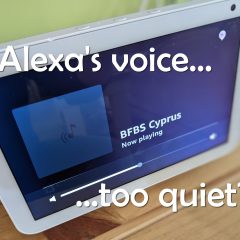




I just tried using this h9 with my Sony smart tv. I put the USB receiver in the slot turned on the charged keyboard and nothing works. If it’s not a dud, what could I not be doing right?
You shouldn’t have to but it might be worth forcing a ‘pairing’. I think that’s what the Fn+RF key is supposed to do. i.e. press the Fn key on the bottom left then the button with RF on it over near the bottom right. If not, I have no idea. Try plugging it into another device, like a computer, and see if it works. If it does then it might mean your TV is not compatible with USB keyboards.
I realize this was posted ways back but I just got this remote hooked to my amazon firestick, everything works great except for the volume. It does not raise or lowers the volume and its very annoying. I have connected the remote both to my computer and tv and the volume works, so it must be something about the firestick that is preventing this function, I just cannot figure out how to fix it
How do you pair this? It says fn+rf but i don’t see an rf button
Hi Robert, I must admit I’ve never had to ‘pair’ my keyboard to the dongle. It has always just ‘worked’, as long as the dongle is plugged into a computer/STB etc. when I power on the keyboard it connects straight away and the middle LED under the direction pad at the top left lights up solid. Anyway, here is where the RF button is on my keyboard:
Have the t95z plus and when using the h9 and using default browser firefox. My issue is I have too us the abdroid boxes remote too get it too go too the url now my question is this if I install different browser would this solve this issue.
As with my reply below to C. Welch I only tried it with the Chrome browser and it worked OK. So in answer to your question – try installing Chrome and see if that works!
Hi Mark, Could you please tell me why there’s 3 positions on the On/Off switch ? Thanks.
I never noticed that before! Yes, there are three positions but I have no idea why. The middle position just seems to be the same as ‘on’. Maybe they got a better deal on three position switches!
Thanks for your answer. You must be right. Anyway this little remote works great even if I prefer the MX3.
Same problem when connected to the T95Z Plus Android Box.
I just read that the T95Z comes pre-rooted. That means you can install a really simple app called ‘shutdown’ as suggested in my reply to David. Once installed you just add this to your home screen/launcher and you can shutdown by just clicking/selecting it.
The specific problem I have is different than shutdown and I am sorry for the confusion. When you use the H9 to enter a URL in a browser and want to “GO” to it, it seems that the only way to complete the action is to move the cursor on the screen to the “GO” position on the far right. Shouldn’t a key on the H9 be able to do this function.
Thank You!
Currently the only android box I have to test this on is running ‘Android TV’ which has Google Chrome as a browser and when I type a URL I just have to press Enter on the H9 and it goes to the address just like on a normal Windows PC. My box does not have the normal default android box browser on it. Maybe you could try Chrome (I think its better anyway!)
Hi Mark!!! Nice gadget … but U have questions .. How to Launch Power off Menu Android TV ????I don’t want to use more remote control.
Thanks in advanced.
Great question, so I looked into it. Turns out you can’t shutdown an Android box from a keyboard, has to be done via infrared remote. Unless your box is rooted in which case just install the shutdown app from the play store. I just tried it and it works. On Android TV there is only one app but for normal Android devices there are a few apps – find them all just by searching for ‘shutdown’.
How long should this keyboard charge? And how will u know when it’s fully charged
It takes about 2 hours to fully charge. When it is charging there is a LED light above a little battery symbol. When it is finished charging the light goes out.
Can you pls help me. I cannot close of the onscreen keyboard while using it. When I enter a url and hit enter, it only enters the letter q – the highlighted key. Driving me nuts!!
Let me know what device you are using it with (PC/Android box etc) and I’ll see if I can replicate it and help.