How an HDMI switch saved me buying a new TV
With more of our day to day electronics using HDMI instead of old fashioned analogue video, S-Video and RGB SCART connections my home entertainment wiring setup was becoming quite complex.
This is what I’ve got in my telly cabinet:
- Digital Satellite Receiver (VU+ Solo)
- Sky NOW TV box (like a Roku)
- Intel NUC (mini PC) running XBMC (Kodi)
- IPTV Box
- XBOX One

Akord 5×1 HDMI switch
My TV (Sony KDL-40EX1) has 3 HDMI inputs but I don’t like to connect my stuff direct to the TV because of the poor sound quality – it all goes through my AV AMP which switches between all the inputs and outputs whatever is selected to the TV’s main HDMI input. The TV does have digital audio output feeding back into the AMP but it only outputs 2 channel stereo (something to do with DRM at the time the TV was made) so I don’t get 5.1 surround sound from anything connected to the TV which is then fed into the AMP.
The AV AMP has quite a lot of video inputs but only 2 HDMI inputs – which was fine when I bought it as I only had a couple of devices with HDMI but it had now got quite complicated.
I was using the first HDMI input for my satellite receiver and the other one for my XBMC PC. My XBOX One and the Sky NowTV box go into the TV HDMI 2 & 3 inputs so I only get 2 channel stereo from them through the AMP. The HDMI 1 input on the TV is connected to the HDMI output from the AMP. So that leaves me with the IPTV box – it goes into the AMP at composite video/audio level (RCA connectors), the AMP converts that and sends the picture out via HDMI to the TV – but obviously at a low composite video quality.
One solution would be to buy a new TV which would output full multi-channel audio from any of it’s HDMI inputs to a digital audio output – or ARC (audio return channel) HDMI connector, but I didn’t want to buy a new TV just yet – and my Denon AMP doesn’t support ARC anyway. I also didn’t want to buy a new AMP with 5+ HDMI inputs which would of course be another solution.
Oh, did I mention, I also have a Logitech Harmony universal activity based remote that does all the switching of inputs automatically for whatever activity I want such as “Watch NowTV”.
The Harmony Remote is key to what turned out to be a very in-expensive solution to my wiring headache!
A £15 Remote Control 5×1 HDMI switch from Amazon!
Being a bit of an AV Geek I was sceptical if such a cheap remote control switch would do the job. And it had to be reliable – when my wife presses “Watch NOWTV” on my Harmony Remote to catch up on her soaps after I’ve been playing on the XBOX it has got to work! I figured for £15 it was worth a punt.
Result! It works flawlessly. My setup is now dead simple.
- All 5 of my HDMI devices connect to the switch
- The output from the switch goes into HDMI 1 on my AMP
- HDMI-out on the AMP still goes to the TV
- My Harmony Remote is now programmed to switch the HDMI switch to the correct input depending on the activity I choose
Here is a link to the Akord HDMI switch (affiliate link*) I bought from Amazon (affiliate link*) – There seem to be quite a few available but at the time this one was a good price, was in stock, and fulfilled by Amazon so no problem shipping it to me in Cyprus. Try this link for an Amazon search for 5 port HDMI switches (affiliate link*).
A few points about the switch
It comes with it’s own little remote control which works great on it’s own if needed. Also, you can only switch to an input if there is a signal present. This is to do with the auto switching which I don’t need. The switch will automatically change inputs to whatever was the last device to be switched on and sent a signal. If you switch off the selected device the switch will change to another input that has a signal on it.
Some of the reviews on Amazon say the remote control is not very sensitive. That is not a problem for me as all my kit is hidden away in a cupboard with a Remote Extender thingy (affiliate link*) that has little emitters on cables. One emitter is stuck right on the HDMI switch’s IR receiver.

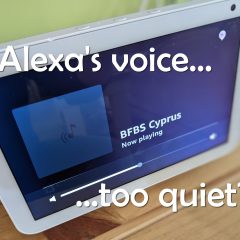




Hi
I’ve just purchased this switch to basically do something very similar to you but can’t seem to find the Akord switch in the Harmony remote database. I’ve tried teaching it the commands but for some reason it says it’s successful but doesn’t work. Did you have any similar issues with the remote?
Great blog by the way.
Thanks
Ian
I just checked again and it works for me. Add a device, enter Akord as the manufacturer, then just type AK in the model number box, click add and it will come up wit a list showing the Akord AK-402, here’s a screenshot: