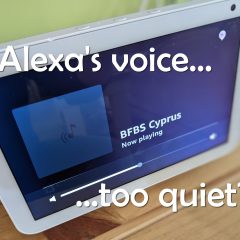XBOX One on Windows 10 – First Look
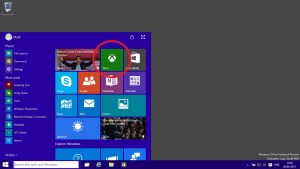 January’s Windows 10 Technical Preview is here and so is the much anticipated XBOX integration, sort of. Here’s a quick look.
January’s Windows 10 Technical Preview is here and so is the much anticipated XBOX integration, sort of. Here’s a quick look.
Sadly the much touted XBOX One streaming, which lets you play your XBOX from a Windows 10 PC, isn’t here yet, that will come later.
Xbox appears by default prominently on the new Windows 10 Start Menu so it’s hard to miss. After you click it your are invited to sign in to Xbox Live using your normal login details. Assuming of course XBOX Live has not been taken down again!
All the screenshots below are taken from the new XBOX ‘app’ in Windows 10 running full screen but just like all modern/tiled/metro apps in Windows 10 they all start windowed.
Home Screen
After you login you arrive at the XBOX Home Screen – XBOX One users will be familiar with what you see here.
Gamer Profile
Click on your username and you’ll be in the main player profile section. The customise avatar, gamerpic and colour options are not enabled in this version but you can switch to Achievements and Game Clips pages.
Game Clips
The game clips section is great! Whenever a clip is saved when you are playing a game you will be able to see it here, in Windows 10.
On of my favorite clips: beating the steam train in Forza Horizon 2 by a fraction of a second!
And here’s a video of that epic moment….
Hopefully more features will be added to the XBOX app in Windows 10 in the near future. Until then, happy gaming.