Fire TV Stick with wired Ethernet, keyboard, mouse and external storage
Using a simple OTG cable and cheap USB hub with a built in network adapter this is how to upgrade a Fire TV Stick!
A while ago I wrote about how the UGreen USB Ethernet adapter adds a wired network connection for the Amazon FireTV Stick. I mentioned in that post that Ugreen had a combined Ethernet adapter and USB hub so I ordered one from Amazon (Link (affiliate link*)) to see if it also worked with the FireTV. Installation was a breeze using the same kind of USB OTG Cable (affiliate link*) with power pass through I used before.
How to connect the FireTV Stick to a USB Hub
How to add the USB hub to a FireTV stick:
- Disconnect the USB power cable from the FireTV stick
- Connect the power cable to the female micro USB socket on the OTG cable
- Plug the USB HUB into the full size USB socket on the OTG cable
- Insert the male micro USB plug into the power socket of the FireTV stick
- Plug your USB devices, keyboards, mice, pen drives etc., into the hub
The only downside is it’s a bit of a mess with all the cables. But that’s easily solved with a couple of well placed cable ties!
How to connect the wired Ethernet connection on the FireTV Stick
The first thing to check is the wired network connection. With everything plugged in the FireTV automatically switches to the Wired Network as shown below:
From the FireTV settings screen you select network. As long as your ethernet cable is connected to your network properly it should say Wired (Connected). If it doesn’t, check the cable with another device like a laptop if you can. In the comments on my other post some people said the Ugreen Ethernet adapter did not work with their Fire TV stick. All I know is I have had no problems with either my original Ethernet adapter or this adapter with USB hub.
What USB devices work on the Fire TV Stick?
- Keyboard
- Mouse
- External storage (USB thumb drive, not portable HDD, see below)
I have a mini wireless keyboard with a trackpad so that served to test as both a keyboard and a mouse. The keyboard worked fine and the directional buttons replicated the d-pad buttons on the FireTV remote perfectly. It also has a ‘home’ button which also worked as expected. A tap on the Esc(ape) key doubles as the back button as does the backspace key. I also tried it with a more traditional Logitech K-400 keyboard, again with no problems. A mouse or trackpad has no use in the main FireTV user interface as it does not support mouse input. Fire up an app that supports mouse input though, like Kodi, and all is good.
External storage is undoubtedly one of the main benefits of this FireTV upgrade. Plug in a USB memory stick with some photos or videos on it and view them on your favorite FireTV apps. I tested video playback with Archos Video (affiliate link*) and VLC for FireTV (affiliate link*) and both worked great.
Portable USB Hard Drives
I tested a portable 500GB USB hard drive and it didn’t even spin up. When I connected a separate 5V supply to the power input* of the hub the HDD sprang into life and was recognised. Eureka! Unfortunately the FireTV only reads FAT32 formatted drives which in Windows (10) is limited to 32GB. So the Fire TV was unable to access my HDD it because it was formatted as NTFS. Formatting it as exFAT in Windows didn’t help either. I’ve read that it is possible to format a hard drive bigger than 32GB as FAT32 if you get the right utility but I’m not going to try that right now. But just to be clear, none of this is a limitation of the Ugreen USB hub.
*The Ugreen hub does not come with a power supply or cable for the external power input. I had a spare USB to round power connector cable lying around which fitted the connector on the hub.
It is a shame that there is not a simple solution for plugging in a big external hard drive without hassle with the formatting. If you know of a way, feel free to comment below.
Where to Buy
I got mine from Amazon, link below along with a link to the OTG cables I use.



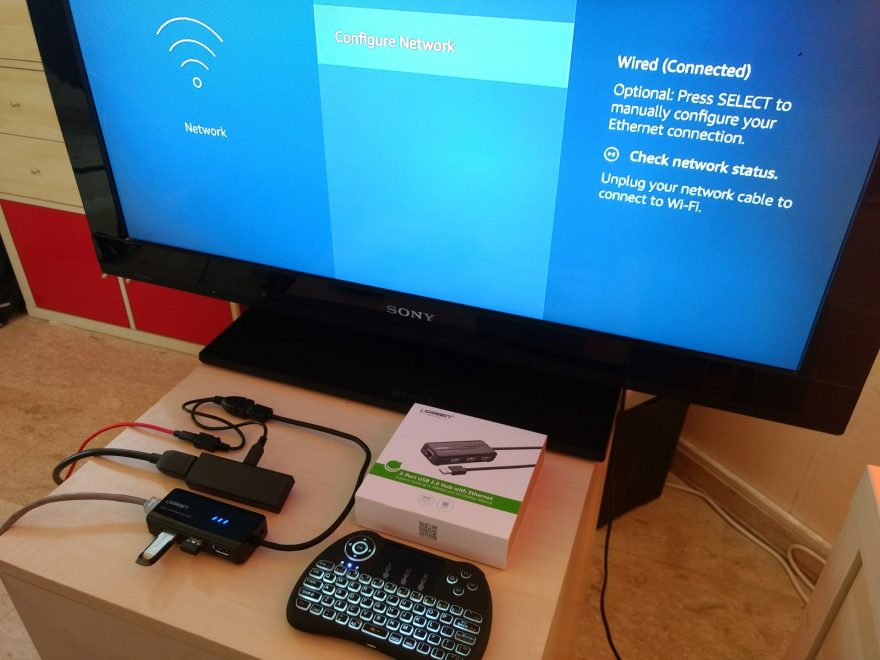

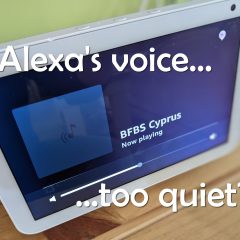




Hi Mark, did you meanwhile try this setup with Firestick 4K ?
Will the USB3 Version of the Ugreen Hub work too?
I don’t have a Firestick 4K (yet!) so I don’t know if it works the same way.
The USB 3 version will probably work but as far as I know the Firestick is limited to usb2 speeds. I may be wrong and the newer ones may support usb3. I can see the potential benefit would be to stream 4K videos from an external USB storage device with media player apps like VLC, but of course Amazon won’t want you doing that!
Great! It sorted mine out a treat – thanks so much.
Have you found a reliable way of recording off a firestick onto a hard drive with perhaps the ability to record one program whilst watching another?
Everyone shows the ethernet connection but where does it come from? Router? Modem? or straight out of the wall ??????????fire stick adapter
Its the same as if you had an ethernet cable going into a computer. It will most likely come from your router or modem if you have a combined modem/router. It sounds like perhaps you don’t currently use ethernet for anything. In which case you may not have an ethernet cable to hand. You will need one of these to connect your router/modem to a computer or the fire stick using an ethernet adapter like this one.
Everything worked like a charm, including a 320 gig hd. I was having issues with the hub but power was key. As soon as I hooked it up everything worked great! Thanks for this
I bought this hub and a otg cable for my firestick 4k the hub is on everything is connected as it should be. The otg cable shows the jump drive but the hub does not show up when I put a usb drive in and the wired internet does not work. Is this compatible with the 4k firestick?
I’ve not got a 4k stick, yet, so I don’t know. However I have finally taken the plunge and upgraded to a 4k TV so I might get a 4k stick next time they are on a good offer and try it out.
You don’t need third party software to format a large drive to FAT32 in Windows 10. Just Google how to do it using Windows Powershell.
https://www.amazon.com/gp/product/B07VVNNQ8Q
I got it from facebook , outstanding.
I know the firestick can handle bluetooth, but is you mini-keyboard such a beast? Or are you using a usb wireless dongle for it to connect to? Be intereste din knowing what keyboard it actually is, in any case.
IT’s not a bluetooth keyboard, just a regular USB wireless one – here is a review I did of it: https://www.improdia.com/reviews/mini-keyboard/
Unfortunately, if you follow the Amazon link (http://amzn.to/2h8M8ny) it shows it as ‘currently unavailable’ but if you scroll down to ‘customers also shopped for’ you’ll see some other similar keyboards.
ta. This setup works really well and your photos really helped plan which plugs into what 🙂 This setup really makes a firestick a viable option for IPTV – strange how TV has gone from analogue aerial to satellite dish to wired internet! Technology swimming against the current as it were.
http://galeon.com/ainol/fire/fire1a.jpg
https://www.amazon.es/gp/product/B07489NT99/ref=ppx_yo_dt_b_asin_title_o01_s00?ie=UTF8&psc=1
http://galeon.com/ainol/fire/firehab.jpg
https://www.amazon.es/gp/product/B01AA7BLH8/ref=ppx_yo_dt_b_asin_title_o00_s01?ie=UTF8&psc=1
Both have them working, hard drives can be formatted to fat32 without problem for example with MiniTool Partition Wizard